You have a verve card but wondering if you can make international online payments with your PayPal account. It’s evident that PayPal works excellently with MasterCard and Visa, and some others, but how about verve? Does the verve card work with PayPal?
Most Nigerians who want to make payments online have frequently asked these questions: Does verve work perfectly with PayPal? Can I link my verve card to PayPal? How can I make an international payment with my verve card through PayPal?
[ads]Well, I’ve been in your shoes sometime in the past, and a lot of Nigerian entrepreneurs like you are still experiencing the same. And, I understand you want to ensure you’re on the right path to avoid making mistakes. This is why I prepared this guide just for you.
This wikifreelancing guide will answer the question: “Does PayPal accept verve cards?” I’ll also expose you to more ways and places you can use your verve card, including some other cards you can perfectly link to PayPal and make your payment successfully.
» MORE: How To Make 6-figure Income With Amazon Publishing – Secret To Success
Does the verve card work with PayPal?
PayPal operates mainly with dollars, euros, pounds, etc. These are international currencies for the countries that do not use them. However, the verve card is not an international card, and it cannot be used to purchase or make payments outside your country using PayPal.
So, if you intend to link your verve card to your PayPal account, you’ll see no option for it from the dropdown, and this is because verve cards don’t work with PayPal. After all, verve cards cannot be used internationally. Again, you cannot verify your PayPal account using verve because it’s not allowed.
[ads]You can only use your verve card to make a purchase or payment at any local online store in your country. Verve is a Nigerian Pan-African and multinational financial technology and payment card brand owned by Interswitch Group.
Does PayPal accept verve cards?
The simple answer is “NO” PayPal doesn’t allow verve cards both for verification and for making payments. But I always have good news for you about how your Verve card can help you in PayPal verification or linking a card to your PayPal.
» MORE: 63 Fantastic Reasons To You Should Start Freelancing Today
How to use your verve card to link a virtual card on PayPal
- Create a virtual credit card with MasterCard, Visa, etc.
- Use your verve card to fund the virtual credit card
- Link the virtual credit card to your PayPal account
- Verify the credit card on PayPal
- And start making payments worldwide with PayPal
However, some credit and debit cards work perfectly with PayPal. You’ve them below:

Credit/Debit Cards for PayPal Verification
- MasterCard
- Visa Card
- American Express Card
- Discover Card
Are you having any difficulty using the accepted cards on PayPal? It’s a usual scenario, and you don’t have to worry too much about it.
If you’re having a bad moment when making a PayPal payment using MasterCard, Visa, American Express, or Discover, the first thing is to identify the reason for the rejection or unsuccessful payment and then rectify it. You’re likely to get these related error messages upon unsuccessful payment on PayPal:
PayPal error messages during payment
- You have exceeded your card limit
- Your credit card has been rejected/declined
- Your card was linked to another PayPal account, but you’re not logged in with it.
- Your card was linked to a PayPal account that was recently deactivated.
- You’ve not confirmed your card after linking it to PayPal
- Payment unsuccessful; please try another card
- Your card has been rejected. Please contact your card issuer
- We detected a red flag in your email address
- We’re unable to process this payment at this time. Please try again later.
- You’ve insufficient balance; please load some funds.
» MORE: Mind-Blowing Reasons Why You Should Start Freelancing
[ads]How to resolve payment issues on PayPal
There’s a strong likelihood that you’re card is up to date and verified.
In fact, you may have used the same card recently to make a purchase online, and you can confirm that nothing is wrong with your card.
Now, take a chill pill. You can easily resolve your PayPal payment issues with a few clicks since it’s not rocket science. Here’re some effective ways to resolve your PayPal payment issues.
1. Internet Network Connection
Do you know that your PayPal payment can be rejected your internet network is poor? Yeah! You’re likely to get some of these payment errors if you don’t have a strong network connection. To resolve this, you would want to check to confirm that your internet connection is strong.
2. Cookies and Caches
The moment you start experiencing any issue when making a payment online, your browser cookies would store some information, which may affect your subsequent activities. It’s important to clear your caches, or you can try again using another browser or user.
[ads]3. Take a moment to sip some coffee
A recent study shows that some payments are not successful in the first instance due to some reasons from the device, network, card issuer, etc. So, I recommend sitting back for a while and trying again later. This is especially the case when you get an error that reads, “Sorry, we’re unable to process your payment at the moment. Please try again later.”
4. Use another card
You can make things easier by linking or using a new card. This is one of the most effective ways to solve PayPal payment issues. The good news is you can create virtual MasterCards, Visa Cards, etc., and use them for your payment without stepping an inch. Now, you can do it, and it will work for you.
What you should do now
If you’re looking to link your verve card to PayPal, I hope you’re well on your way to making a better decision. This Wikifreelancing guide answers the question “Does verve card work with PayPal” and provides effective alternatives and solutions to your PayPal payment errors.
So, nothing is stopping you from making your payments. Now, please do me a favor by sharing and tweeting this page.



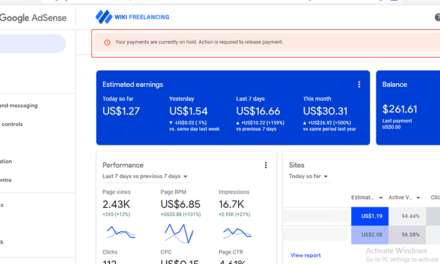
![Easy Guide to Withdraw Your Fiverr Earnings to Payoneer or PayPal [Video]](https://wikifreelancing.com/wp-content/uploads/2023/06/Fiverr-Earnings-Withdraw-Fiverr-Funds-to-Payoneer-or-PayPal-Wiki-Freelancing-Smart-Obiaraije-440x264.jpg)

Thanks for the post. I successfully linked my Visa and Master Naira Cards to PayPal, but they are not allowing me to make an international payment. Why is it so? Please help me with any idea to get through this because I need to make a compulsory payment in dollars as soon as possible.
Hi Jovita, I understand you’ve perfectly linked your Visa and Master Naira Cards to your PayPal. However, the reason you can’t use it for foreign transactions or purchases online stems from the most recent restrictions from almost all the banks as sanctioned by the Federal government under the Buhari regime.
However, you can get a UBA Prepaid Africard to link to your PayPal and make your payments successfully. You don’t need to have an account with UBA before getting the card, and you can obtain it from any UBA branch.
Another option is to use your Payoneer card since it’s linked to your US bank account (as long as you have a Payoneer account).
Assuming you need more and better option using Naira, please check out Providus Bank in Nigeria. Their two types of Master cards will allow you to make payments in dollars and other foreign currencies.
If after all these you’re unable to make the payments, reach out to us and we’ll help you make the payments within an hour. I hope this helps you. Good luck!
You saved me tons of time and stress. Please let me know if Barter card is acceptable on PayPal.
Hey Natasha, I’m glad you found this helpful.
And yeah, you can link and verify your PayPal with your Naira or Dollar Barter card. However, their Naira rate is quite on the high end. Good luck!