Are you looking to earn huge income as a freelancer? You’ve just made the first step of thinking of creating a freelancing account. There are several freelancing platforms, and Fiverr is one of the top freelancing platforms. If you’re a beginner freelancer with no freelancing experience, you would want to begin your freelancing journey with any of these platforms. In this wikifreelancing guide, you will discover the easy steps to create a Fiverr seller account only for freelancers who are not operating with foreign Fiverr profiles.
4 Requirements For Creating A Fiverr Seller Account
Among the requirements for becoming a successful freelancer, here’s a list of 4 factors to consider.
- A computer (recommended) or smartphone
- A functioning and accessible email address
- Phone number (not a virtual phone number)
- Filling of W-9 Tax form for only US sellers [ads]
» MORE: Major Requirements To Become A Freelancer
5 Steps To Create A Fiverr Seller Account From Scratch
- Go to the Fiverr official website
- Click on the Join button at the top right of the homepage.
- Fill in your email address and password or continue with google.
- Hit the submit button to continue
- Verify your email address if needed
- Click on the ‘become a seller’ button
- Verify your phone number via SMS or call
- Set up at least one gig to start selling
Important Factors To Consider When Creating Fiverr Seller Account
Fiverr Tests
Some gigs require Fiverr to give you a test before publishing the gig. For example, if your gig falls into the category of writing, proofreading, editing, and copywriting in English, you would be asked to take the Fiverr English test of 40 questions. You can also choose to display your score on your profile; 9/10. The same applies in some other categories, such as Photoshop, Illustrator, HTML tests, and more. You always retake the test after every 3 months.
[ads]Fiverr Phone Number
You would want to use an actual phone number during your phone number verification. Fiverr doesn’t accept virtual phone numbers. Again, one phone number can only be associated with one Fiverr account. If you want to change your phone number for any reason, Fiverr usually requests your old phone number and security question. So, it’s vital to remember your initial phone number and the answer to the security question you set.
Do you need foreign phone numbers to verify your Fiverr accounts? You can get foreign phone numbers and verify your accounts in a twinkle of an eye. Simply contact the Freelance Expert Agency, and they will attend to you immediately. To enjoy a preferential treat, use our code – FEAWikifreelancing
When Do You Need Phone Number Verifications On Fiverr?
- During the creation of a Fiverr seller account,
- When attaching a payment method to withdraw your funds,
- When you want to set or change your password.
MORE: How To Become A Successful Freelancer
[ads]Fiverr ID Verification
After landing some jobs and withdrawing your funds successfully, Fiverr will prompt you to verify you ID. This is the process of verifying your Identity using a valid ID card and real-time selfie that correspond to the ID. Due to some reasons, you may want to bypass your ID verification for some security reasons or probably when you’re working with a foreign Fiverr account. It’s 100% possible to do that smoothly and continue working on Fiverr, even when your account has already been restricted or disabled by Fiverr.
» MORE: How To Make 6-figure Income With Amazon Publishing – Secret To Success
To verify your account without doing it by yourself, reach out to the Freelance Experts Agency and you’ll be happy with the verification. What stands out is that they will verify your Fiverr ID with every uniqueness of valid documents and resources to avoid immediate or potential problems. To enjoy a preferential treat, use our code – FEAWikifreelancing
9 Steps to create a Fiverr seller account for beginner freelancers
Here’s a guide on how to create a Fiverr seller account from scratch:
[ads]- Go to the Fiverr website: The first step in creating a Fiverr seller account is to go to the Fiverr website at www.fiverr.com.
- Click “Join”: Once you’re on the Fiverr homepage, click the “Join” button in the upper right-hand corner.
- Choose your account type: Fiverr offers two types of accounts: a buyer account and a seller account. Since you want to create a seller account, select the “Become a Seller” option.
- Sign up with your email or social media account: You can sign up for Fiverr using your email address or by linking your social media account (such as Facebook or Google). Choose the option that works best for you and follow the prompts to create your account.
- Fill out your profile information: Once you’ve created your account, you’ll need to fill out your profile information. This includes your name, photo, and a brief description of your skills and services. Be sure to include keywords that will help potential buyers find your services.
- Create your gigs: A “gig” on Fiverr is a service that you offer to buyers. To create a gig, click on the “Gigs” tab on your dashboard and select “Create a New Gig.” You’ll need to provide a title, description, and pricing information for each gig. See how to create a professional gig on Fiverr to attract +85% of your potential buyers and turn them into actual buyers and returning buyers.
- Set up your payment options: Fiverr offers several payment options, including PayPal, Payoneer, and bank transfer. Choose the option that works best for you and set up your account. [ads]
- Publish your gigs: Once you’ve created your gigs and set up your payment options, you’re ready to publish them on Fiverr. Be sure to optimize your gigs with relevant keywords and a compelling description to attract buyers.
- Promote your gigs: While Fiverr provides a platform for you to sell your services, it’s up to you to promote your gigs and attract buyers. Consider sharing your gigs on social media or running paid ads to drive traffic to your profile. Fiverr has also introduced the promotion of gigs on Fiverr. This way, you can advertise your gig and Fiverr will charge a considerable amount when a buyer clicks on your promoted gig. To unlock the feature and promote your gig on Fiverr, you need to land some jobs with the gig you intend to promote. Fiverr decides the gig that meets the promotion criteria.
Over To You
To earn up to $2000 to $5000 monthly as a freelancer, create a freelancing seller account. Fiverr is an ideal marketplace to start; however, you can also check out other freelancing platforms, such as Upwork, Freelancer, and more.
By following the steps above, you can create a Fiverr seller account from scratch and start selling your services to buyers around the world. Just be sure to provide high-quality services and excellent customer service to build a positive reputation and attract repeat buyers.
» MORE: 63 Fantastic Reasons To You Should Start Freelancing Today
Depending on the type of services you want to render, other freelancing platforms specialize in unique jobs, such as writing, transcription, and more. For example, Rev and Happy Scribe focuses on transcription. If you’re a beginner freelancer, you would want to explore some Freelancing frequently asked questions to get the hang of how everything works in the industry.

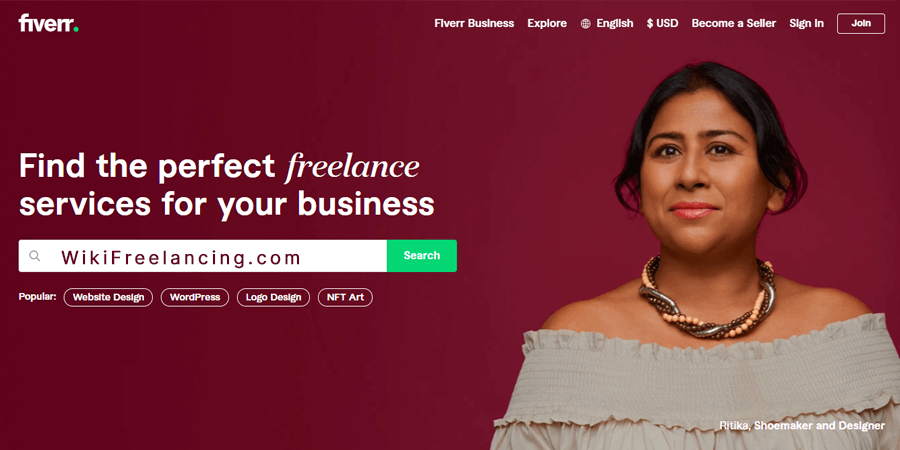

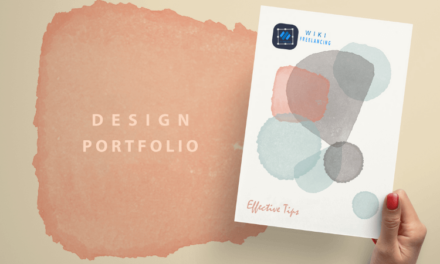

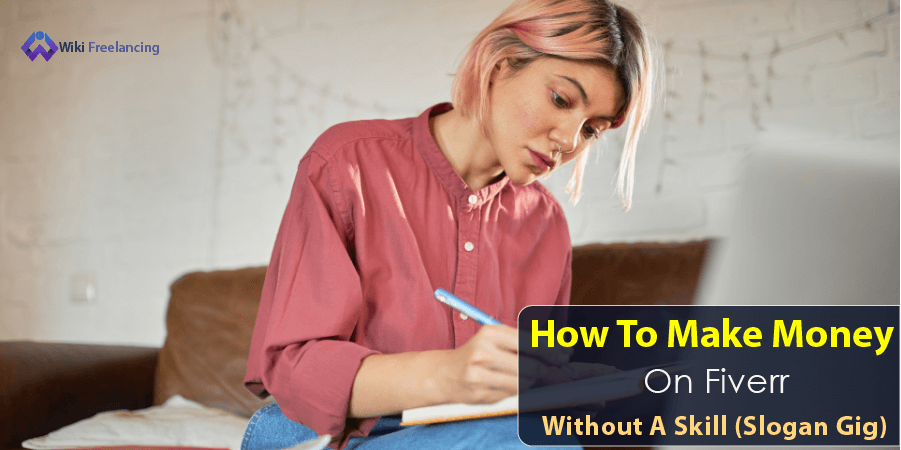
Please let mee know if you’re looking for a author forr your site.
You have some really good articles and I believe I would be a good asset.
If you ever want to take some of thee load off, I’d absolutely love to write some articles for your blog in exchange for a lnk back too mine.
Please shoot me an email if interested. Thank you!
Very good written post.
Please cover how I can create a Fiverr seller profile without being rejected by Fiverr. I’ve created up to 5 seller accounts but Fiverr didn’t approve them.
You people are doing a great job. Keep going.
Why fiverr remove seller profile on their platform
Hello Ade, Fiverr can remove seller profiles for many reasons. See the reasons why Fiverr removes seller profiles/accounts and understand the various reasons and how to prevent Fiverr from removing your profile. I hope you find it helpful. Good luck!
Thanks for the detailed info.
Thanks for the motivation.
I created a Fiverr account recently, but Fiverr didn’t approve it. This is annoying!
look at this site [url=https://hydraruzxpnew4aff.ru]гидра зеркало[/url]
Helpful info here. Thanks
Good luck, Michael!
One question, please. Is the English Test compulsory for any copywriting gigs? Is there a way to maneuver it?
Hi Howard, the Fiverr English Test is compulsory for any writing-related gig, including copywriting.
In fact, you won’t be able to publish your first copywriting gig without taking the test. It’s always 40 objective questions, covering punctuations, spelling, prepositions, cases, and more. Again, if you want to attract more customers, aim to score up to 8-9/10 and display the score on your profile.
If you need further help to take the test, kindly contact our editorial team.
I’m having an issue with phone number verification. They rejected all the US phone numbers I inserted and would give me 24Hrs to try again after 3 trials.
Hi Gilbert, sorry for the inconvenience.
Here are the possible reasons:
1. You are using a virtual US phone number
2. You’re using a US phone number that has already been attached to another Fiverr account
Solutions:
1. Kindly use an actual phone number, not a virtual US phone number.
2. If you’re not from the US and do not have access to US actual phone numbers, you can always contact us to help you out with an actual US phone number, including for other countries.
I hope this helps you?
Good luck!
I tried creating a Fiverr seller account, but I can’t seem to do the phone verification through mobile. Any idea on what to do?
Yes, Allen! Just sometimes, freelancers find it difficult to verify their phone numbers through mobile.
The best practice is to do it on your computer/pc. It goes on straight away.
Thanks for the info.
Good luck, Timothy!
Fiverr and Upwork, which is better for a beginner freelancer?
Hi Sergio, Fiverr and Upwork are great freelancing platforms for beginners. According to recent research, many beginner freelancers preferred to start with Fiverr with the reason that Upwork is a little bit complicated in terms of sending buyer requests, landing jobs from less developed countries, and more. However, you can create accounts for both platforms and try them out.
Is there any way to fill out the w-9 form without filling it?
That sounds like the most critical question of the year! 🙂
If you are running a US Fiverr account, and you don’t want to fill out the w-9 form with your own details, kindly contact our wikifreelancing geniuses to help you out.
You make it easy to do.
I just created an account following the guide. How long will it take to get my first job, please?
Hi Richard, it can take a few days or even months. It all depends on your gigs, services, and location.
If your Fiverr is located in the US/UK, or other prominent countries, you’re likely to be ahead of others since buyers prefer to work with freelancers from some notable countries.
Again, if you set up your gigs professionally, have great communication skills, and work to convert your potential buyers to actual buyers, you can land your first job in a few days no matter your location.
Good luck!
Thanks for sharing.