If you’re about to withdraw your AdSense funds, you’re an amazing content creator and should be proud of yourself. If you haven’t linked any payment method to your AdSense, you’ll get the warning message on your AdSense dashboard: “Your payments are currently on hold. Action is required to release payment.“
Now, you can simply solve this minor issue by linking a valid payment method to your AdSense account. This wikifreelancing guide will show you the easy steps on how to link your domiciliary account to AdSense and start enjoying your money.
[ads]Why the warning message from AdSense?
This AdSense warning notice appears only when you reach up to $100, which is the threshold, but has not linked your payment method. This is when your AdSense funds are available for withdrawal.
4 Simple Steps To Link Your Domiciliary Account To Your AdSense Account
- Step 1: Open a domiciliary account
- Step 2: Chose the “Add new wire transfer details” option
- Step 3: Fill in your domiciliary account details
- Step 4: Hit the “save button”
» MORE: Mind-Blowing Reasons Why You Should Start Freelancing
Step 1: Open a domiciliary account
The first step is to open a domiciliary account. If you have a domiciliary account already, you don’t need to worry about a thing. But if you don’t have a domiciliary account, you can go to your favorite bank to create one for yourself.
I’ve written a detailed guide about all you need to know about creating a Nigerian domiciliary account. Check it out to know all the requirements, different types, duration, cost, and all some cool benefits you may not know before now.
[ads]Step 2: Choose the “Add new wire transfer details”
Now, log in to your AdSense account to link your domiciliary account to your AdSense. You can choose to click on the Action button from the warning notice at the top of your dashboard or click on the payment section from the menu.
There are two Adsense payment options on the payment page:
- Add a new wire transfer details
- Add new check details
To add a Dom account, select the “Add new wire transfer details” option, and it will open a form where you fill in your details.
» MORE: How To Make 6-figure Income With Amazon Publishing – Secret To Success
Step 3: Fill in your domiciliary account details
Now it is time to fill out the form, and you should crosscheck every piece of information you are inserting on the page.
Beneficiary ID
The first is your Beneficiary ID Card number, which is an ID card issued by your State to Medical recipients of entitlement programs. It is used to verify your medical eligibility.
Now you don’t need to fill out this column. If you have the ID, you can insert it. If you don’t have it, please leave it out because it’s completely optional and has no effect on withdrawing your Adsense funds.
Bank Name
Your bank name must be the full name of your bank. Ensure you’re inserting your correct bank name by searching the name on Google or checking your app or card. E.g. Access Bank Plc.
[ads]Swift Code
Your swift code identifies your bank during an international transaction. Since you can receive payment from any part of the world directly to your domiciliary account, your swift code will identify your bank whenever someone wants to send you some bucks from any part of the world.
How do I get by Swift Code?
To get your Swift code for your Bank, you can simply search it on Google, and you get it right away. Alternatively, you can contact your bank to send you the Swift Code or check it from your bank’s app. The Swift (BIC) is an 8 or 10 digit that identifies your bank worldwide.
Domiciliary Account Number
The last info is your domiciliary account number. This is the 10-digit number your bank sends to you after opening your domiciliary account. Insert it and retype it in the last column.
» MORE: How To Start Freelancing | A 12-Step Guide
Step 4: Hit the “Save” Button
After crosschecking the information, click on the “save” button to submit your payment details. If you make a mistake during this process, you can always click on the “edit” button from the payment card on the payment dashboard.
[ads]What to do after linking your domiciliary account to Adsense
After linking your domiciliary account to your AdSense account, the first thing you’ll notice is that the warning notice will disappear immediately after reloading the page.
Also, Adsense will send you an email indicating that your payment was successful. You may also expect a test credit alert from Adsense to confirm that your domiciliary account is functioning.
» MORE: 63 Fantastic Reasons To You Should Start Freelancing Today
How many days does it take to get my Adsense funds credit alert to my domiciliary account?
Google Adsense will send you an email indicating that your Adsense funds will arrive in your domiciliary account within 5 days. This is the maximum duration of expected arrival. However, most banks will credit your domiciliary account in about 2 days.
If you don’t get your AdSense funds credited after inserting your domiciliary account, contact your bank to ensure that your Dom account is functional and active.
Kindly tweet or share this page and keep creating amazing content.

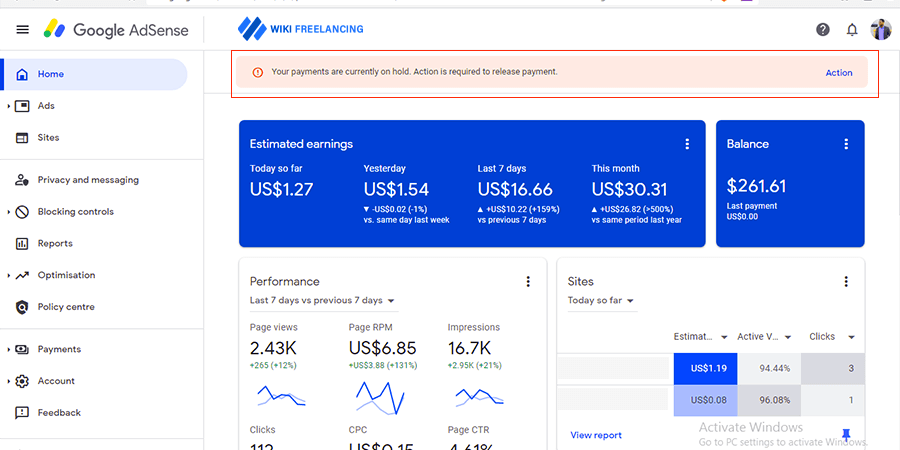

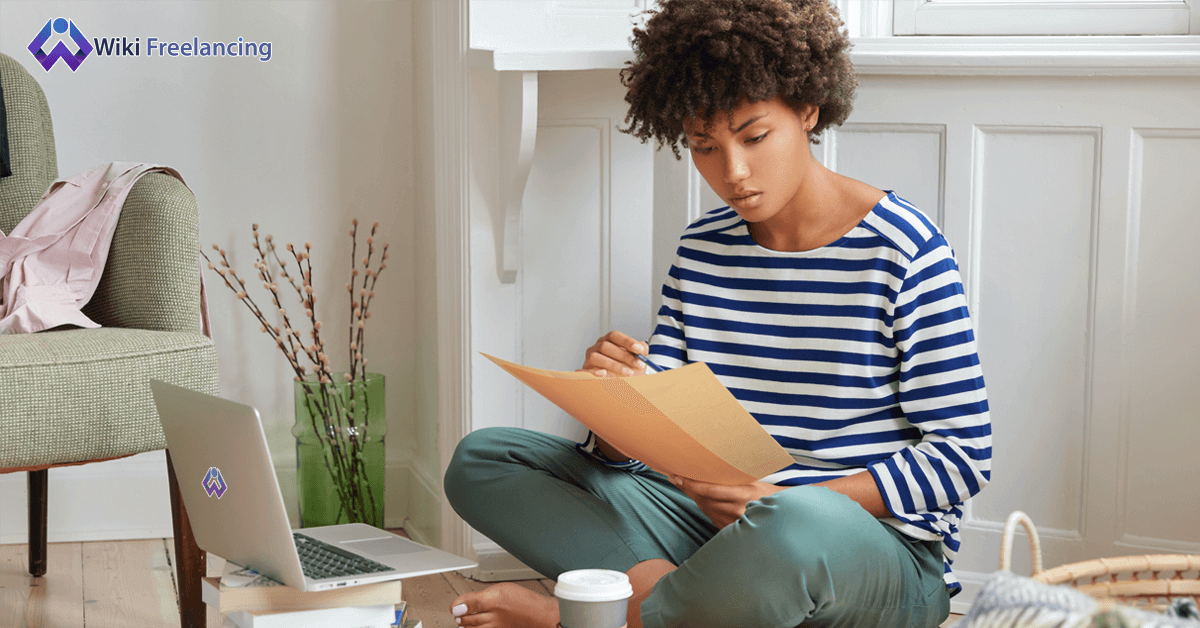


Very very helpful. All in one info
Thanks for the detailed guide.