Buying cryptocurrencies, such as USDT or Bitcoin, through the Binance P2P page is the most effective way to avoid using your bank card to purchase crypto.
This wiki freelancing guide will expose you to the ten important tips to consider when using Binance P2P to buy cryptocurrencies and the common mistakes to avoid.
What is Binance P2P?
Binance P2P is an easier method to buy cryptocurrencies without directly using your bank cards. Some countries’ governments ban the use of cryptocurrencies. It literary means Pay to Pay (P2P).
[ads]This means that the citizens of such a country must not do any crypto-related transaction or buy crypto with their cards, otherwise, their bank account will dance to the tune of their unsatisfactory music.
As a result, Binance P2P was established to buy crypto with local currencies without the consent of the bank.
How does Binance P2P work?
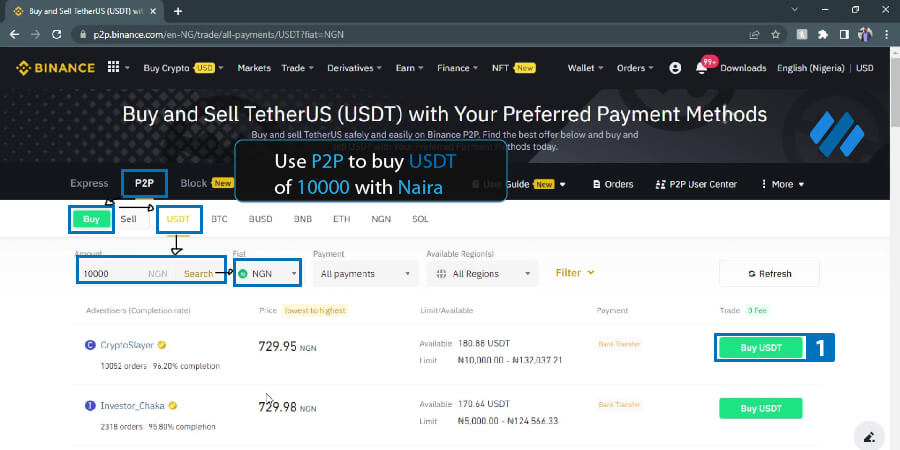
With Binance P2P, you can buy cryptocurrencies by transferring your money locally to the seller while the seller will release the crypto you purchased. Here’s a simple rundown of how the Binance P2P works:
- On the Binance P2P, you will select the seller to buy from. Say, buying USDT with Naira currency.
- Click on the “buy USDT” button to see the seller’s bank details
- Insert the amount of Naira to see the number of USDT you’ll get
- Transfer the Naira to the seller’s bank details
- Click on the “transferred” button to notify the seller
- The seller will then release the USDT on Binance [ads]
10 tips and mistakes to avoid when using the Binance P2P method
- Buy from sellers who are verified on Binance
- Check to confirm that the seller has completed many orders
- Check to confirm that the seller has 90-100% of completed orders
- Transfer your money within five minutes
- Send a message to the seller after the transfer
- Call the seller’s phone number after 5 minutes of silence
- Do not reload the page until you’re done
- Include the Binance reference number in your transfer description
- Avoid transferring money from a third-party account
- Do not include any crypto-related term in your bank transfer description
1. Buy from sellers who are verified on Binance
The verified icon beside the seller’s name shows that the seller is verified. Using a verified seller increases your chances of having a smooth buying of cryptocurrencies on Binance.
[ads]2. Check to confirm that the seller has completed many orders previously
The number of orders the seller has completed shows the level of reliability of the seller.
3. Check to confirm that the seller has 90-100% of completed orders
If a seller has completed many orders at 90-100%, they are most likely the best to roll with. This means that the seller maintains a maximum response and transaction rate.
4. Transfer the money within five minutes
Binance gives a duration of 15 minutes for the transaction. However, it’s best to complete the transaction within 5 minutes. Again, it’s critical to click on the Transferred Button to notify the buyer that you’ve made a transfer to their account. Some people forget to do that.
By clicking on the “transferred button,” you notify the seller and Binance that you’ve made the transfer. Binance, in turn, sends a notification to the seller to confirm your transfer and release the coin.
» MORE: How To Make 6-figure Income With Amazon Publishing – Secret To Success
5. Send a message to the seller after the transfer
Send the seller a message after clicking on the transferred button. Hi, I just transferred 10k to your account. Please check to confirm it and release the coin.
[ads]6. Call the seller’s phone number after 5 minutes of silence
I strongly recommend you call the phone number of the seller if they don’t respond or release the USDT after five minutes of clicking on the Transferred button. This way, you get to reach them and inform them directly to confirm the transfer and release the coin.
7. Do not reload the page until you’re done
It’s important to stay on the P2P page to monitor the seller’s activity. Therefore, you’re not expected to reload the page until the seller releases the USDT/coin. However, if your network is not strong, you may want to open your orders page in another tab to check the status.
» MORE: 63 Fantastic Reasons To You Should Start Freelancing Today
8. Include the Binance reference number in your transfer description
To be on the safer side, I recommend including the Binance reference number in the description of your transfer. Keep in mind that you’re not expected to include any crypto-related text, term, or expression in the description during the transfer. This is will enable you to easily proof yourself and your transaction if needed.
[ads]9. Avoid transferring money from a third-party account
Don’t use any third-party account for the transfer. Ensure you’re using your own account so the seller can easily confirm the transaction and release your USDT or other cryptos.
If you are from a country where the government bans the use of crypto, you don’t have to include any crypto-related keyword or term when transferring money to the seller.

Wonderful Maybe you could write next articles referring creating a Binance account from Nigeria. I wish to read even more things about it!