When I started freelancing on Fiverr, I went through hell to get my first few clients and jobs. I understand it is normal since I had only a few reviews on my gigs. But, I didn’t stop searching for more effective methods to be up to speed.
I found the Fiverr Buyer Request page super helpful since it allows me to bid on buyers’ project requests and stand a chance to land the job. The highest order I got from the first ten orders was through the buyer’s request.
[ads]Seeing the impact of bidding from the buyer request page, I decided to start reaching out to potential buyers directly in their inbox to stand a higher chance of working with them.
Using the Buyer Request on Fiverr
If you are a freelancer, and you are using Fiverr, you may wonder why there is no button to send a direct message to buyers from the buyer request page.
Well, that’s because Fiverr doesn’t want sellers to send buyers a direct message from their request page. So, sellers can only send an offer, and most times, the buyer will receive up to 100 offers from different sellers, and you probably stand a lesser chance of being picked for the job.
So, if you want to learn how to message or inbox your potential buyers directly on Fiverr after the buyer requests a service, this Wiki Freelancing guide will benefit you.
Now, when you send a direct message to your potential buyer on Fiverr via the buyer request, you stand a 50% higher chance of getting the job than other sellers who only send offers from the buyer request page.
[ads]A minor issue to consider when sending a direct message to Fiverr buyers
One minor problem is that some buyers may not be comfortable receiving a direct message from the seller. However, most buyers in this category will also indicate on their buyer requests that they don’t need a direct message.
Now, I don’t want you to worry about this factor because it only applies to some buyers. And on the other hand, some buyers prefer sellers who communicate with them directly to accomplish their tasks. But, you must do it right to win the potential customer’s heart.
This wiki freelancing guide will demonstrate tricks to send a direct message to your potential client from the buyer request page on Fiverr and stand a higher chance of landing the job.
» MORE: 63 Fantastic Reasons To You Should Start Freelancing Today
6 things to consider when sending a direct message to your potential buyers
- Your message should show that you understand the buyer’s request perfectly and that you are the best seller for the job.
- Do not send too long, boring messages
- Indicate why you are not only sending an offer but a direct message (area of specialization, handled several projects in the category, etc.)
- Restate you are comfortable with the quote and timeline for the project
- Send your related projects to the buyer especially when the buyer responds
- Indicate that you are available for further discussion and ready to get started [ads]
The strategy we are about to reveal has worked for many of our special freelancers. Let’s see Lucy’s experience:
Let me share my experience with you. I created a Fiverr account a couple of months ago, but it was landing me just one job in a week. So, I had already taken about nine orders in a couple of months. Then, I decided to experiment with the idea of reaching out to the buyers through the buyer request page. And, guess what, I landed up to 3 jobs in the same week.
Lucy
Alright, let’s see how the smart trick works.
» MORE: How To Make 6-figure Income With Amazon Publishing – Secret To Success
How to send a direct message to buyers on Fiverr
- Click on the ‘My Business’ menu
- Click on the ‘Buyer Request’ option
- Right-click on the buyer’s profile picture on the left side
- Click on the ‘inspect’ option
- Copy the alt name from console
- Go to fiverr.com/alt name copied
- Click on the contact me to contact the buyer/seller
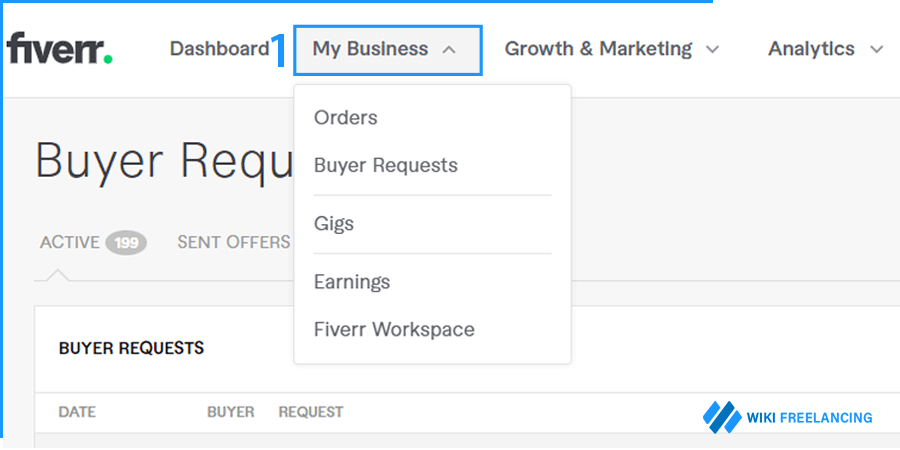
Now, to send a direct message to a buyer/seller on your computer, you have to click on the ‘My Business’ menu
2. Click on the ‘Buyer Request’ option
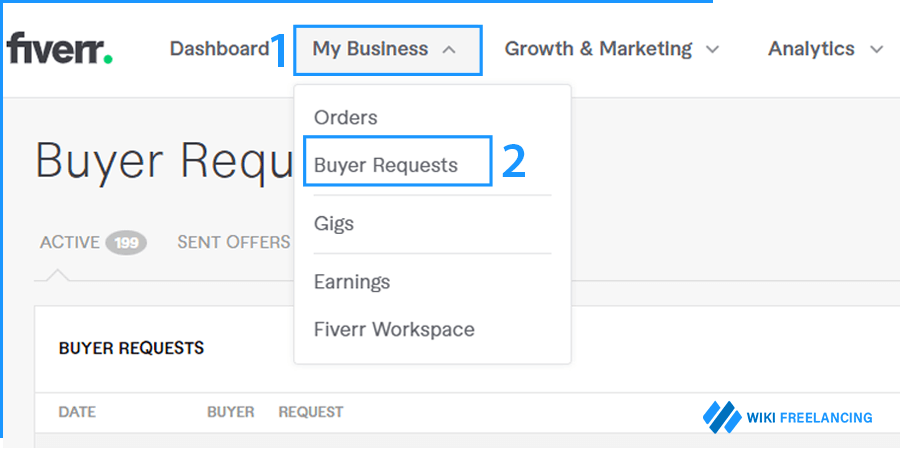
Click on the buyer request option to see some posts from different buyers. On the buyer request page, you will see all available requests for you.
3. Right-click on the buyer’s profile picture by the left
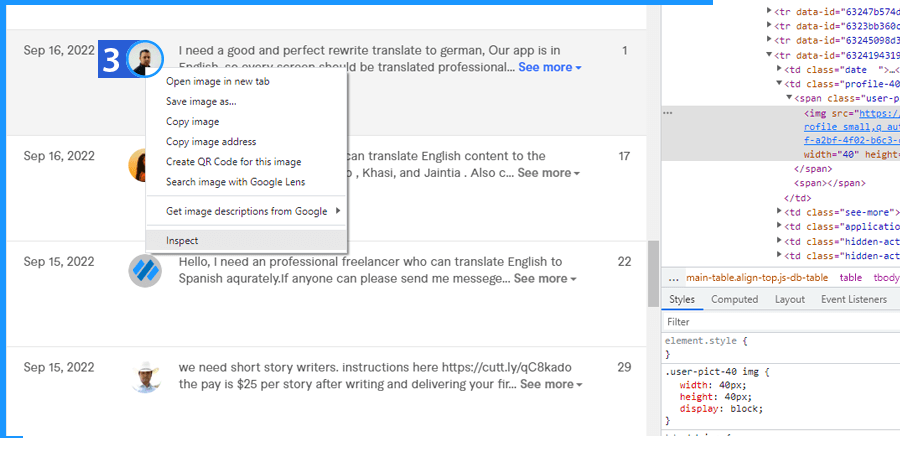
Keep in mind that we want to get to the buyer’s or seller’s profile so we can send a message from there. And since there is no link to get to the buyer’s profile, we will discover that from the picture of the buyer on the left, as you can see from the illustration.
[ads]4. Click on the ‘inspect’ option
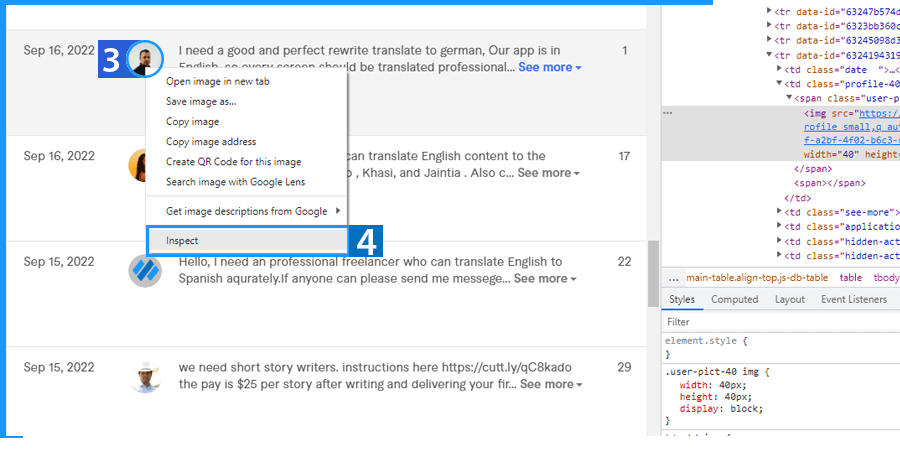
Click on the inspect option to open the console window. You can also use function f12 on your keyboard to get to this window, but I recommend using the first option since it takes you directly to the elements you want to inspect.
5. Copy the alt name from the console
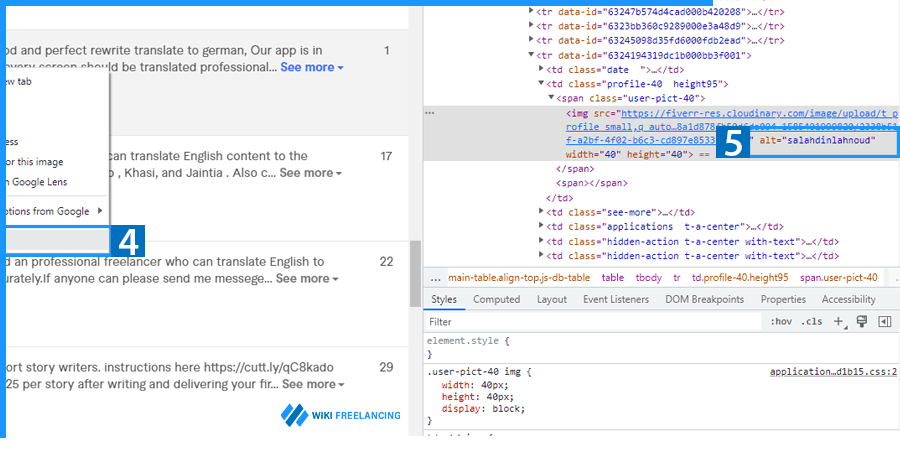
Every image has an alternative text, and Fiverr uses the buyer’s name as the alt text. The alt attribute reveals the name of the buyer or seller on Fiverr. And with the name of the buyer or seller, you can easily get to their profile.
6. Go to fiverr/alt name copied
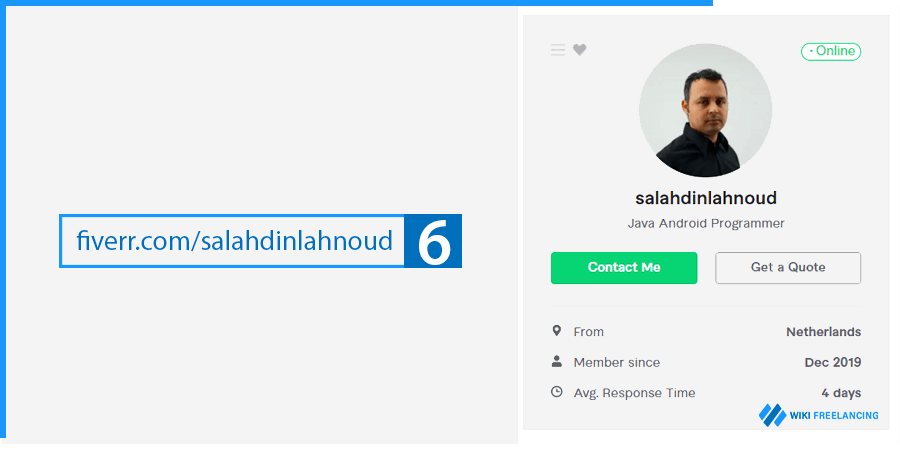
To get to the buyer or seller’s profile page, simply go to fiverr.com/alt name copied. From this example, we’ll have fiverr.com/salahdinlahnound. Now, can get the buyer’s username by double-clicking on it and clicking Ctr+C to copy it.
[ads]Go to your browser and type fiverr.com/buyer’s name, and hit enter. This will reveal the profile of the buyer, and if he accepts messages from first-time sellers, you would see this contact button to reach out to them.
7. Click on ‘contact me’ to contact the buyer/seller
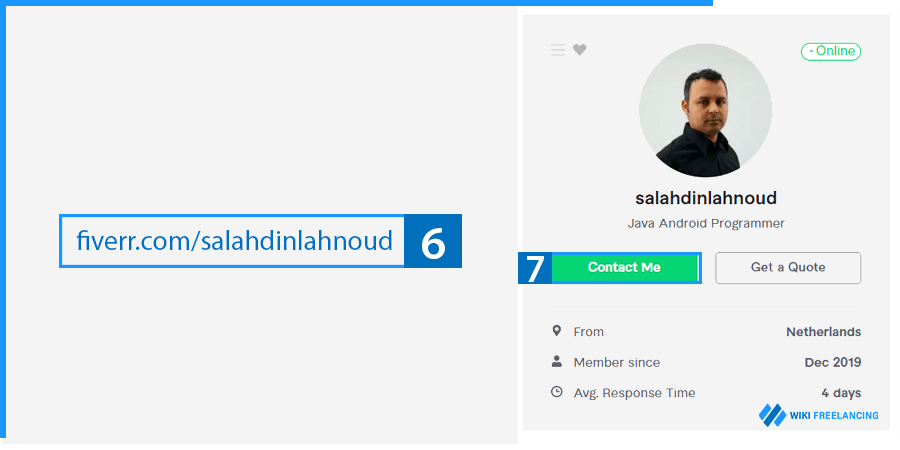
Once you are on the seller or buyer’s profile page, you can click on the ‘contact me’ button to send a direct message to them.
Update on Fiverr Buyer Requests
This strategy we experimented with is called the Smart Buyer Request, and it works perfectly all the time. But, in the recent Fiverr upgrade, they seem to remove the contact button from buyers who are not interested in getting a message from any new seller. However, you can use also use this strategy perfectly on the sellers who are also buyers.
[ads]For example, many new freelancers find it challenging to land their first few jobs, even when they are running a stealth account. Well, unless you are among those who receive free guides from the Freelancing Expert Agency.
The Bottom Line
You can land more new jobs on Fiverr using the Buyer Requests feature. Here, you can send the buyer/seller an offer and stand a chance to work with them.
In addition, you can boost your game by using the Smart buyer request strategy we discussed in this guide to directly reach out to potential buyers who can make a buyer post using both the buyer and seller Fiverr account. Nothing is stopping you now!

wana know if this method still works. I’m aware it used to work, but Fiverr seems to change a lot of things recetly
Hi,
Are you still in business?
I want a quick product modelling for our new project.
Good job on the new site!
This used to work for me. But it seems Fiverr has change things most recently.